SentryPC Review In 2024
SentryPC is a reputable computer monitoring program with several applications, including businesses keeping tabs on their employees and parents watching over their kids’ activities. The program is among the best in its class since it provides extensive monitoring tools. Spytech Software, Inc., a business that specializes in computer monitoring software, produces SentryPC. Nathan Polencheck, a businessman, launched Spytech in 1998. The business introduced SentryPC in 2001 as Access Control Software and changed its name to its present form in 2005.
Disclaimer: Links here are affiliate links, at no additional cost to you, I will earn a commission if you click the link and make a purchase. Respective website(s) are responsible for any product’s warranty or other things!

SentryPC is recognized as a trustworthy computer monitoring tool. Its users include businesses, law enforcement, schools, and parents. It is employed as employee monitoring software by employers, as student monitoring software by educational institutions, and as computer usage tracking software by parents for their children. We tested SentryPC so that we could provide you with a complete, unbiased review. I will review the app based on a variety of criteria, including its features, customer support, price, ease of use, etc.
Plans and pricing:

The number of PCs you want SentryPC to monitor will determine how much it costs. The Basic plan for one PC comes first, costing $69.95 annually plus $29.95 for each subsequent license. The following plans are graded for 50, 100, 250, 500, and 1000 users. As the number of users rises, SentryPC lowers the price per license. It costs $1495 per year for 50 users; $2495 for 100; $4995 for 250; $7495 for 500; and $9995 for 1,000. According to each subscription, SentryPC also places a cap on how many screenshots you can take on monitored PCs. The most expensive plan allows for 2,000 screenshots. You would have to pay for another license if you desired more. For testing purposes prior to purchase, SentryPC provides a demo version of the software (with restricted features). Upon any purchase, the company does not grant refunds.
Features:

Given that SentryPC is a cloud-based application, you can access your account and keep an eye on PCs from any location. Any internet-connected device can be used to log in and see logs or modify settings. A laptop, phone, tablet, or other device might be used. You can keep an eye on numerous PCs at once with SentryPC. Any way you choose can be used to search, sort, and filter the results. You can monitor logs and control settings for an unlimited number of users from your device. In particular for large enterprises, the software significantly reduces the stress associated with device maintenance. SentryPC allows you to establish a “idle timeout” period for your account, after which it will automatically log you out if your account is inactive for the predetermined number of minutes. This feature is provided for security reasons. The site also employs two-factor authentication to shield your account from unauthorized access. Every action taken on your account is recorded by SentryPC for future reference. Every sign-in and sign-out, installs, password changes, downloads, screenshots, and the IP address that started any action are all recorded in great detail. Any PC you want to monitor can have SentryPC remotely installed on it. The app is made to work covertly after installation. In many aspects, it is invisible to the end user and utilizes very little computer processing resources. SentryPC offers a variety of features for keeping an eye on connected PCs, such as;
Time Management & Scheduling:

You can schedule the days and times that each user is permitted to use a computer. You can also limit how long a user is permitted to use the computer each day or week. This function can be used as a parental control tool or to manage personnel inside a business.
Website filtering:

SentryPC enables you to prevent people from visiting a certain set of websites. Additionally, you can exclude entire website categories including those for social, gambling, file-sharing, gambling, and gaming.
Screenshot Capturing:

With SentryPC, you may remotely capture a screenshot of any end user’s PC. A built-in slideshow and choices for viewing the screenshots are also included in the program.
Session Logging:

You can monitor each end-sessions, user’s as well as their total session time, active time, and idle time, using session logging. You can also monitor keystrokes, searches, file activity, IP address, and clipboard activity (text copy/paste) in addition to IP location.
Activity Reports:

SentryPC generates activity reports for all people being tracked so you can quickly see what they are doing online.
Interface and in use:
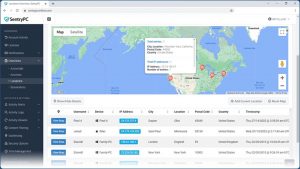
SentryPC is compatible with both the Windows and macOS operating systems in terms of interface and operation. Only computers that you own and are authorized to supervise and control can have it installed. The app’s UI is simple to use and clearly lays out all of its capabilities.
Customer Support:

SentryPC provides email-based direct customer service for its clients. On the official website, you can submit a ticket, and you can anticipate an email answer in 48 hours. SentryPC does not provide live chat or telephone help, which is a disadvantage compared to many rivals. Additionally, SentryPC provides an online support center with user guides and fixes for problems that are frequently encountered.
Competition:

Qustodio, OurPact, and McAfee’s Safe Family are among SentryPC’s principal rivals. SentryPC is a more expert tool and provides more monitoring features than these competitors. SentryPC, however, is also considerably more expensive than these rivals.
Final Thought:
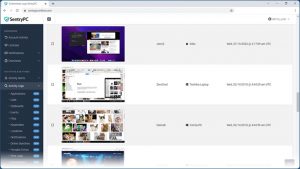
SentryPC is a capable monitoring program with a variety of use cases, in our opinion. It might be employers watching over their remote workers, educators watching over their students, or parents watching over their kids. Among the several PC monitoring programs we’ve examined, the app has one of the most extensive features. We did notice some points, though, like the price and lack of a mobile version.
Guide To Buy:
The American software company Spytech Software produces SentryPC. It allows users to monitor authorized PCs from a central hub. You can apply time restrictions, ban specific websites or groups of websites, log user activity, restrict access to certain activities, etc.
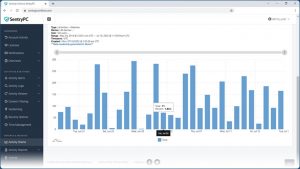
SentryPC charges an additional $20 per year for each license in addition to $60 per year for their “Basic” plan for one PC. Furthermore, it offers bundle plans for 50 users for $995 per year, 100 users for $1,595 per year, 250 users for $2,995 per year, 500 users for $3,995 per year, and 1,000 users for $4,995 per year. SentryPC is a powerful computer monitoring program, however, it is expensive and does not have a mobile app.

